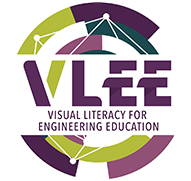Using Draw IO to “DESCRIBE”
 Draw.io is a tool that engineering educators and students can use to create and share diagrams and flowcharts as well as mind maps to help us visualize ideas, understand complex concepts and workflows as well as well as for engineering analysis, such as understanding and visualizing algorithms.
Draw.io is a tool that engineering educators and students can use to create and share diagrams and flowcharts as well as mind maps to help us visualize ideas, understand complex concepts and workflows as well as well as for engineering analysis, such as understanding and visualizing algorithms.
Draw.io is a free diagramming application that allows users to create and share diagrams within a web browser. The online tool works with G Suite/Google Drive and Dropbox, and is deeply integrated and audit-friendly in Atlassian’s Confluence and Jira products. Students and teachers can also work on diagrams offline and save locally using draw.io’s desktop app for macOS, Windows and Linux.
Draw.io can be used in engineering classes to practice map out engineering processes, systems as well as algorithms.
As a visual literacy tool, Draw.io can be used to foster visualization abilities, as well to develop visual expression skills.
Examples of Draw IO in Engineering
All kinds of diagrams using in engineering can be created and shared in draw.io. Here we present some examples of mind maps for project-based learning and clarifying complex concepts, Entity relationship and UML diagrams for software engineering learning.
(You can prepare a diagram about process by BPML, you can prepare a mock-up, you can design a UML diagram for your SW implementation, network diagram with the google/aws/office symbols and also a simple flow chart.)
Mindmaps:
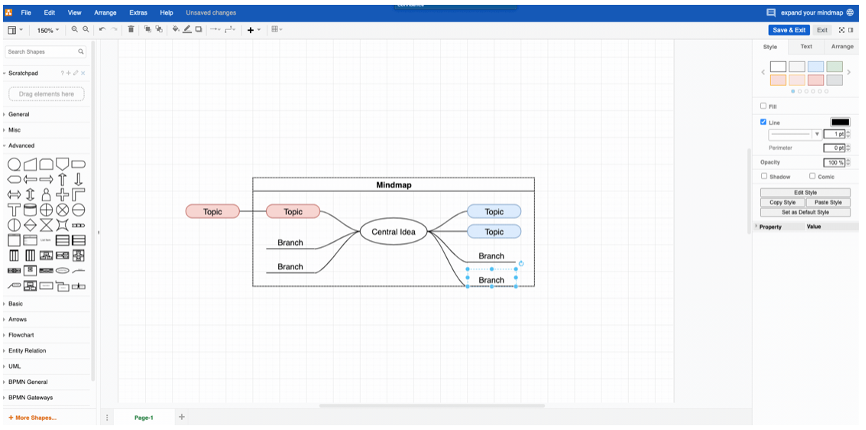
Example of Entity Relationship Diagrams that can be applied in software engineering classes:
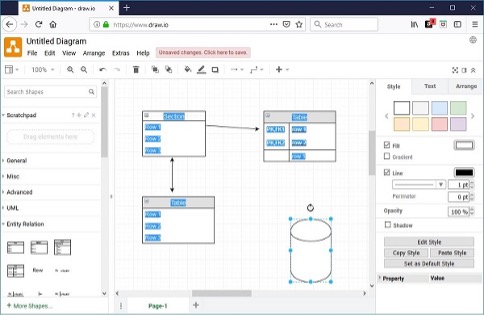
Engineering students and teahcers can see UML diagrams to help learning software development
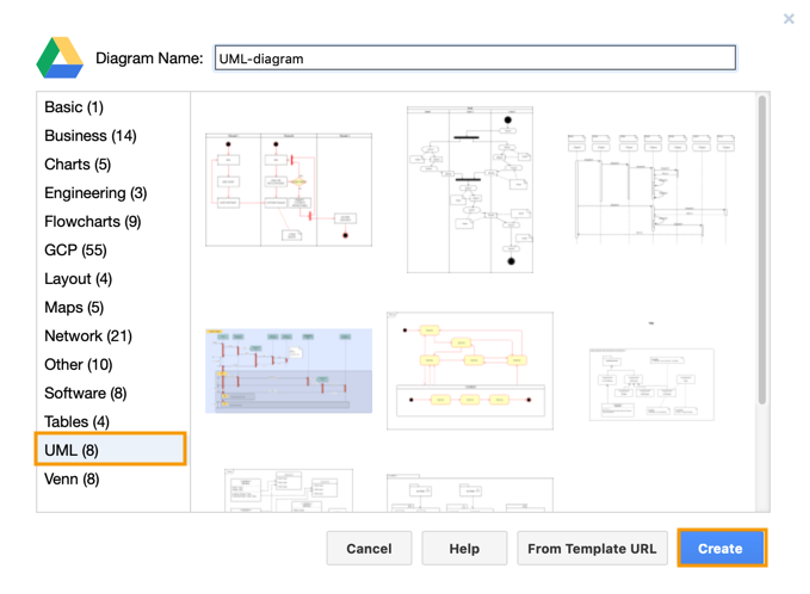
Advantages and Disadvantages of Draw IO
Draw IO Advantages
- Draw.io is a completely free software. No registration needed.
- Its allows an easy creation of diagrams, having available many predefined shapes to simplify work.
- Is very flexible, diagrams can be built using the web or the desktop app.
- Allows collaborative work, saving models in different formats and You can also share the diagrams and links with the students.
- Draw.io allows draw many kinds of diagrams, such as flowcharts and all UML models.
- Creates different models and save it in different formats like png, jpeg, pdf etc.
Draw.io Disadvantages:
- On the online version some editing and drawing functions are a little awkward.
- Hard to maintain from an organizational perspective. To an extent hard in create a standard within an educational institution.
- Hard to Audit and update versions. Lost maps on occasion.
- Sometimes it is hard to move around the different types of shapes in the diagram. Apart from them the saved file metadata also gets corrupted which makes us work again on the same diagram.
Get Started with Draw IO
Learn how to diagram with draw.io with this quick start tutorial
https://www.youtube.com/watch?v=Z0D96ZikMkc
Get started at www.draw.io