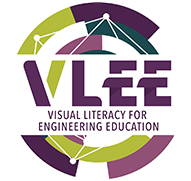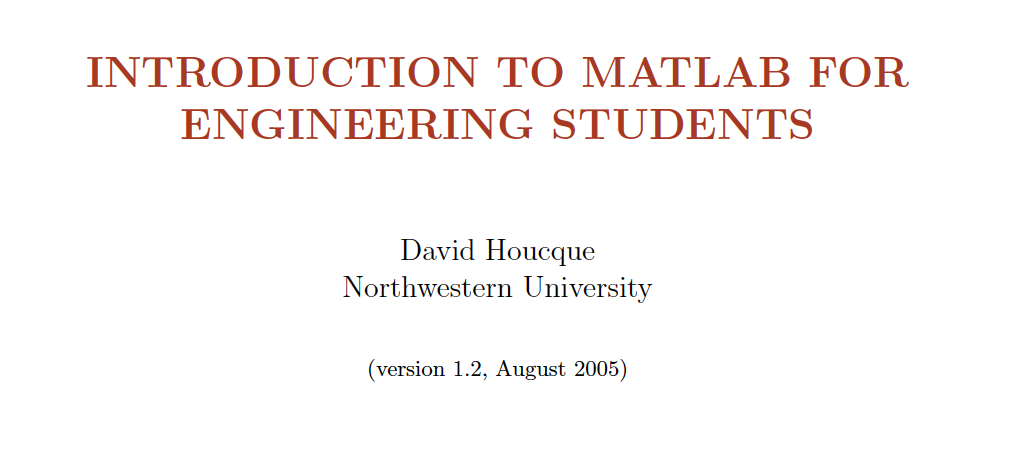Interpretation of data in the context of engineering is about creating and interpreting diagrams, tables, equations, graphs as well as 3D FEM/CFD models. Furthermore, it is about interpreting the meaning of data representations. Some of the skills, abilities and knowledge related to it are:
- Knowing how to “read” different types of graphics to understand and evaluate the information that is represented
- Reading diagrams when looking at diagrams, paying special attention to all labels, colours, shapes, textures, symbols, scales, arrows and numbers
Examples of this are:
- Interpreting diagrams, tables, equations and graphs
- Understanding Information Graphics Graphs and charts presenting facts and figures in concise, visual ways, while diagrams offer a clear picture of objects and other structures, highlighting the parts of each and their relationship
- Interpret the results of a 3D FEM/CEFD model
- Understand the results of a simulation program
- Understand the meaning of three-dimensional data representations
- Read three-dimensional data representations shown in FEM and CFD models
The best tool to strengthen these abilities is MATLAB.
MATLAB (MATrix LABoratory) is an interactive system whose basic data type is a matrix. This makes it possible to solve many technical problems, in particular those formulated with matrices and vectors. Thanks to MATLAB, problems can be solved faster than using programming languages such as C, C ++ or FORTRAN. Moreover, the software can have many uses.
MATLAB – examples of application areas:
- signal processing
- image processing
- telecommunication
- designing control systems
- financial mathematics
A characteristic feature for MATLAB is a set of additional libraries (m-files) called toolbox for solving specialized problems in specific fields (automation, electronics, telecommunications, mathematics, etc.). These libraries extend the capabilities of MATLAB.
MATLAB in an Engineering context
MATLAB is used in many different fields of engineering and science. It provides an interactive environment for algorithm development, data visualisation, data analysis, and numerical computation. The ability to use tools such as MATLAB is increasingly required by employers of graduate engineers, with many job adverts specifically mentioning knowledge of MATLAB as an essential skill. In addition, the professional engineering institutions such as the Institution of Mechanical Engineers (IMechE), the Institution of Civil Engineers (ICE), and the Institution of Engineering Technology (IET) are demanding that, within accredited engineering degrees, students must learn to use industry-standard software. There is therefore a great deal of benefit for students to learn to use software such as MATLAB irrespective of their specific engineering discipline.
Advantages and disadvantages
Using MATLAB has the following advantages and disadvantages:
Advantages:
- It is easy to use due to its command line interface and file oriented structure.
- MATLAB is platform independent and hence it can be installed on different Operating Systems such as Windows, Vista, Linux and Macintosh.
- MATLAB contains a tool that allows a programmer to interactively design a Graphical User Interface(GUI) for his program. With this capability, the programmer can design refined data-analysis programs that can be operated by relatively inexperienced users.
Disadvantages:
- The first disadvantage is that it is an interpreted language and, therefore, may execute more slowly than compiled language. This problem can be check by properly structuring the MATLAB program.
- A full copy of MATLAB is five to ten times more costly than a conventional C or FORTRAN compiler. This comparatively high cost is more than offset by the decreased time necessary for an engineer or scientist to create a working program, so MATLAB is cost-effective for businesses. However, it is too expensive for most individuals to consider purchasing. Fortunately, there is also an inexpensive Student Edition of MATLAB, which is an excellent tool for students wishing to learn the language. The Student Edition of MATLAB is virtually identical to the full edition.
- The program itself is not very intuitive for first-time users. Once you get used to the software, it is much more straightforward, but it is hard to just pick it up and begin to use MATLAB.
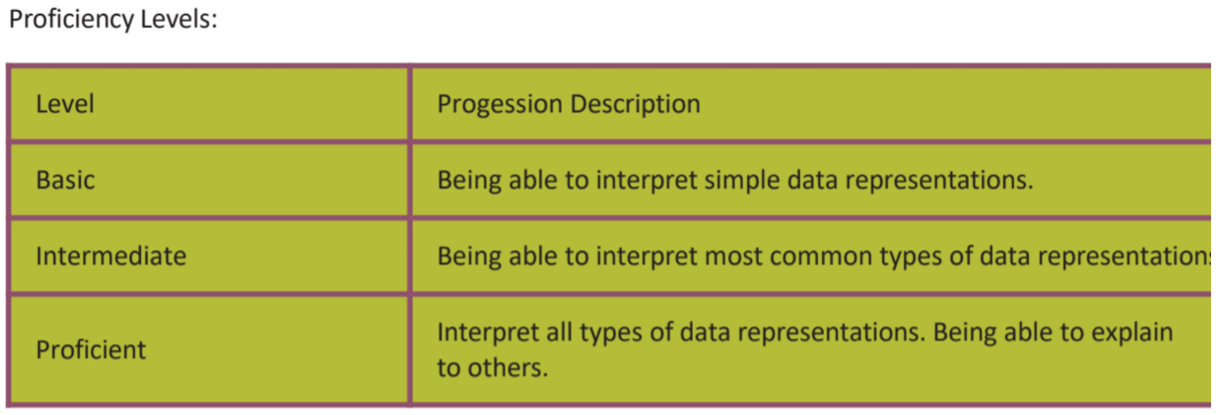
Videos and extra material