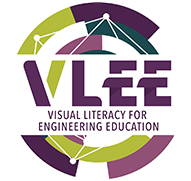Using Thinklink to “SHARE”
 Thinklink has many visual applications in Engineering but is a particularly great tool for sharing ideas/concepts, narratives, or arguments with visual media.
Thinklink has many visual applications in Engineering but is a particularly great tool for sharing ideas/concepts, narratives, or arguments with visual media.
Thinglink is a tool that Engineers and engineering students can use to create interactive images which include embedded audio, video and rich media links.
As a visual literacy tool, Thinglink can be used to encourage interactive visual thinking and collaboration.
ThingLink allows you to begin with either an image from the device you’re using, or from the internet. This also applies to videos and to 360-degree VR shots. Once you’ve selected your base image, you’re then able to begin tagging. The ability to make any image or video interactive makes Thinglink of particular interest to the world of engineering.
Examples of Thinklink in Engineering
We love this Product Deconstruction Challenge which challenged Thinglinkers to deconstruct products and explain/explore the hidden components inside.

Deconstructed Rubix Cube: Rubiks cube deconstruction (thinglink.com)

“Torch Product Analysis” (thinglink.com)
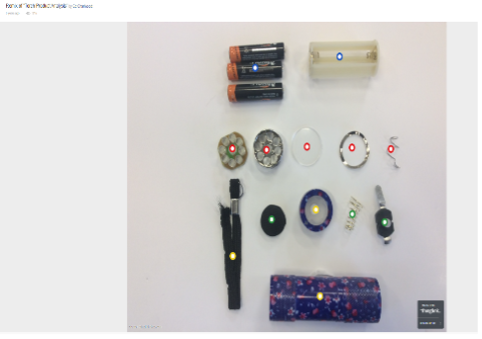
Another interesting Thinglink challenge, this technology and engineering challenge invites users to create STEAM related images.

Check out this Thinglink which explores the New Electric F1 Cars (thinglink.com)
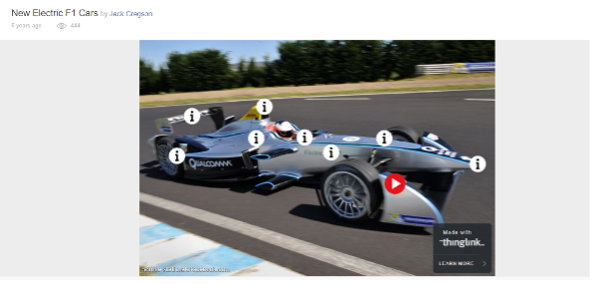
Advantages and Disadvantages of Thinglink
“I recommend asking your students to work on creating their own ThingLinks, it’s a great way for them to develop not only their visual literacy but also their critical thinking and digital skills” – Geraldine L, Engineering Moduler, Ireland
Advantages
- Simple and easy to use, small learning curve for engineering educators and students
- Applicable to all fields of engineering as any image or video can be made interactive
- Multiple uses – can be used for presentation, collaborative group exercises, formative assessment and more
- Analytics are provided to assess how and who interacts with your Thinglinks
- Since the data is stored in the cloud it makes for low-impact use on devices and is easy to share with a simple link
- ThingLink has integrated Microsoft’s Immersive Reader, which means all text descriptions, lessons, virtual tours, infographics, and videos created with ThingLink’s new editor now come with an integrated reading tool and automatic language translation capability
- The Thinglink website has a range of ‘how to’ videos and articles to help you to get started
Disadvantages:
- There is no real tracking feature on ThingLink. You can, with a paid plan, get ‘classroom management’ and see all your learners’ work in one place, grouped as you decide
- Students can only comment on ThingLink images or videos you or they create on paid plans
- Unless you have a paid plan, your profile and any content you create with ThingLink will be searchable
Get Started with Think Link