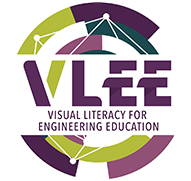Block diagrams are one of the basic components of system design visualisation. They show the details of the system under development using simple rectangular, diamond and round shapes. It is a picture that can explain how a fully functional system, even technically very advanced and based on integrated circuits, will behave. Therefore, it is extremely important for designers who create such diagrams that they are made well. It is extremely important because the person approving a given solution usually looks at such a flowchart, which should reflect all the functionalities required by them. To avoid any later misunderstandings, the diagram must be made perfectly and understandable. From this point of view the UML Diagramming Tool (also knows as LUCIDCHART) is a perfect tool for visualist the solution.
For software engineering or IT systems, LUCIDCHART offers the right network diagram design tools. The ERD (Entity-Relationship Diagram) tool included in this platform allows to generate database tables and diagrams with the possibility of importing from GraphViz, intelligent shape prompts and a multi-functional API. LUCIDCHART is customizable for technical flowcharting and the emphasis is obvious. One glance at the available feature set is all it takes.
With thousands of shapes and icons, instant organization charts, LUCIDCHART helps build business diagrams, increase productivity, build project maps, streamline sales processes and customer service flows. In addition, its drag-and-drop editor allows to complete tasks in at least half the time. The application is compatible with various operating systems (Mac, Windows and Linux).
An extensive graphics palette, a fully customizable editor, keyboard shortcuts and master pages help in creating product management diagrams. With the ability to modify grid settings, HEX codes, page layout, font size, and even line curve radii, LUCIDCHART is the most flexible flowchart creator available on the web.
LUCIDCHART Advantages
- It’s easy to learn. All drag and drop functionality. Even if you’re new to creating diagrams, you’ll pick it up quick. This tool have great tutorials and tips to help get started.
- It’s intuitive and easy to use.
- It’s pretty flexible. It guides a good way to do things but doesn’t force it.
- Being web-based eliminates install hassles and makes sharing the output and collaboration easier.
LUCIDCHART Disadvantages:
- It is dependent on internet speed to drag and drop items to add them to your schematic. It can be slow and sometimes not even work at all.
- Finding things that interest us can be quite difficult, nothing is given directly. To achieve a master level in working with the tool, a lot of trials and experiments are needed.
- The tool, although efficient in a basic package, requires huge investments in professional, team and corporate packages.
Some case studies how to use UML Diagramming Tool to “Visulaise Solutions” can be found: